If you are a mainuser or subuser, you can follow the next steps to schedule your playlist for a certain period of time (the playlist will be activated at a set time and will stop playing at a set time). If you are a single user, you can schedule your playlist for a certain period of time differently. For information about this, click here.
SET A START AND END TIME FOR YOUR PLAYLIST
1. Unfold the time field, by selecting the plus symbol on the programming page next to the text ‘Add a time slot (fill in a start- and end time)’.
2. Check the box on the left of the field.
3. Fill in a start time and and end time. You can fill it in manually or choose a time by using the clock icon and selecting a time in the pop-up.
4. Add multiple slots if needed, by selecting the plus symbol on the right of the time field. You can delete a time slot, by selecting the minus icon.
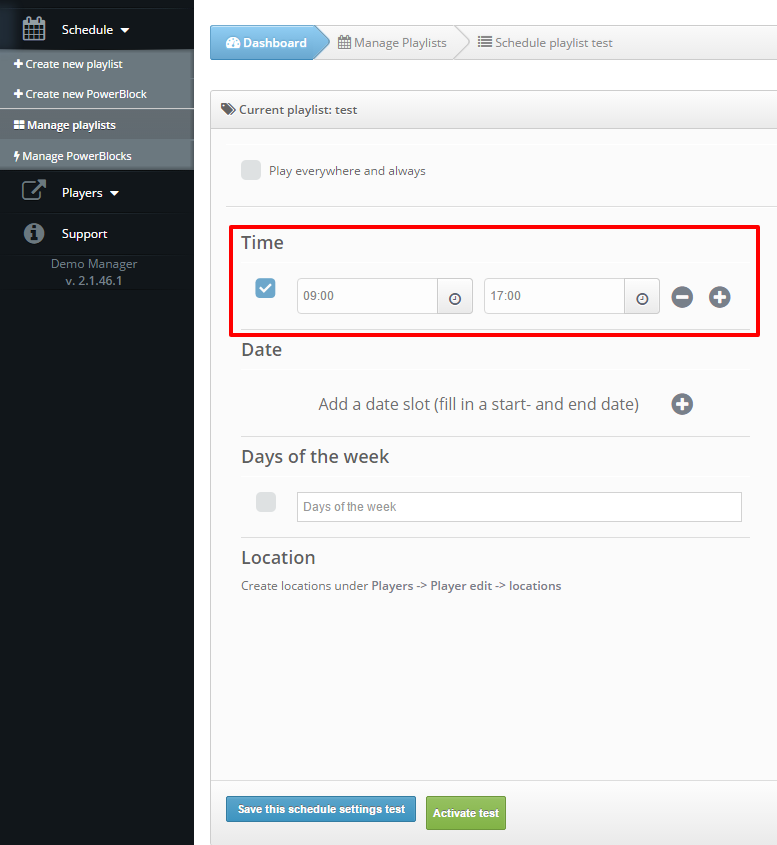
Want to know what more settings are possible for scheduling a playlist? Click here.
