You can create a playlist if you have clips that you can add to your playlist. To learn more about creating clips, click here.
CREATING A PLAYLIST
1. Select [Create New Playlist] on your dashboard.
2. Give your playlist a name in the playlist name field. You can also choose a color for the playlist on the left next to the playlist name.
3. On the right you can choose the oriëntation of your playlist. For more information about oriëntation, click here. Mainusers and subusers are also able to set shuffle for their playlist.
4. The next step is to fill the playlist with clips. On the right you can find the tabs which contain different available clips. You can switch between the tabs and view a preview of the clips by clicking on their image. You can add the clips to your playlist, by dragging them to the left. You can decide the order of the templates by placing them to a wanted place in the playlist. Clips can be ordered differently by dragging them lower or higher in the playlist.
5. Save the playlist.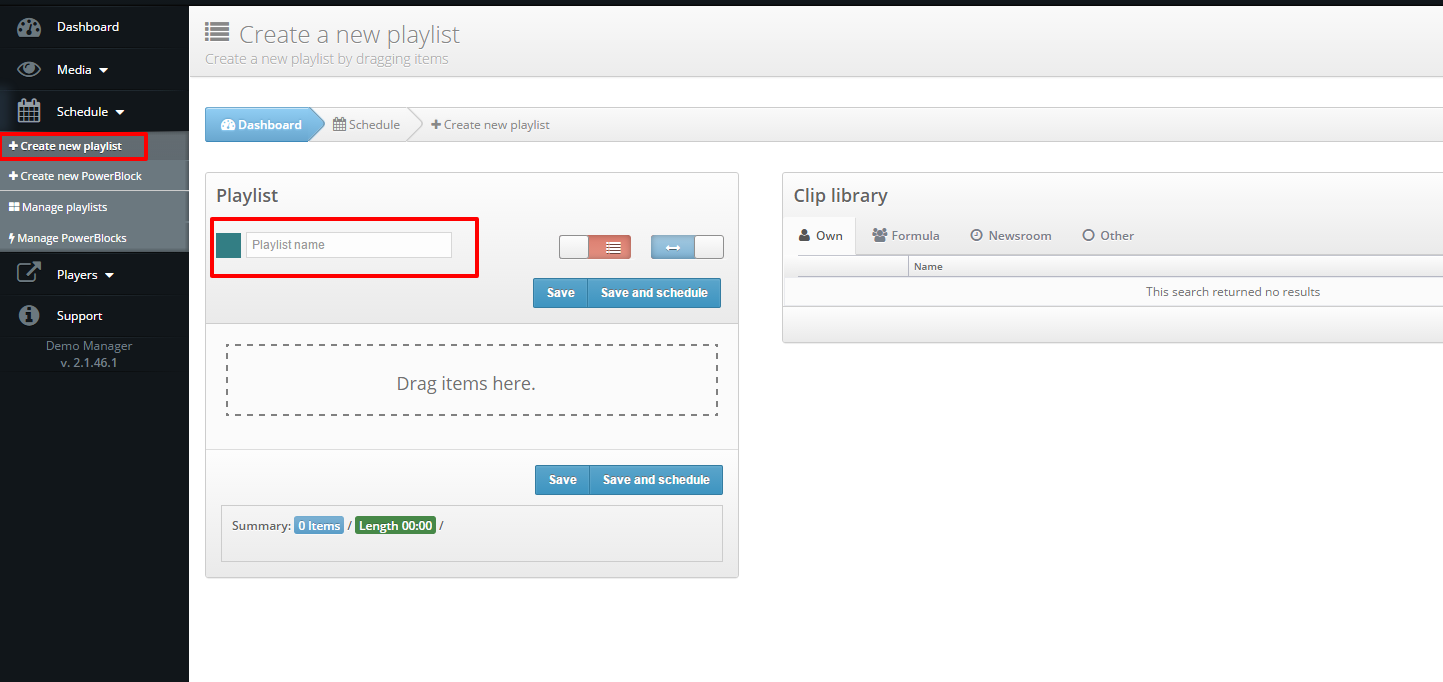
You can preview your playlist on the [Manage Playlists] page, by clicking on the play icon.
When the playlist is set, you can start programming the playlist.
Read more about programming a playlist for single users.
Read more about programming a playlist for mainusers and subusers.
