Yes, this is possible. We can add this feature to a widget, so you can make as many rows as you want with information. It is called the repeater function. For example if you have a widget with a column with company name and address in it, you can add as many rows as you want and this information will show below each other. If you add a lot of rows, on screen automatically a second page is created, so everything is showed on screen properly.
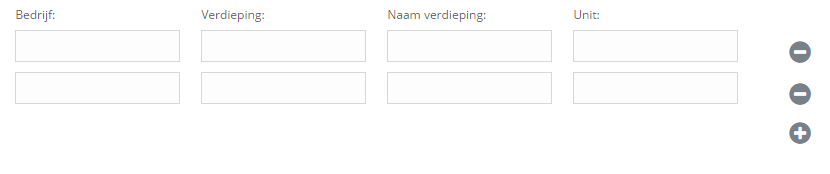
Every time you create this widget, you can determine the rows for this clip, so if you once created it with 3 rows, you can create it the next time with a different number of rows.
You can use a plus to add another row and you can use the minus to make less rows.
REQUIREMENTS
– This function is not standard built in for widgets, so we need to insert this for you if you wish to use this
– This function is only available for widgets
