RENDERING OF CLIPS
Once you’ve made a new clip or you edited an existing clip and select [Save], your clip will go through our clip generator. At this time it will be rendered into a video which can be displayed on screen. When being rendered, the clip gets a status, so you know what is happening with the clip at that time. Learn more about creating clips, by clicking here.
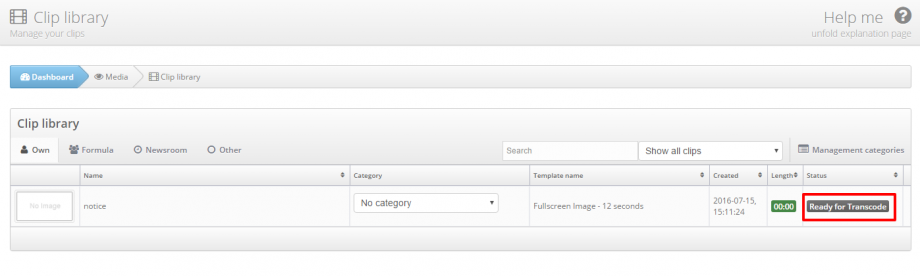
STATUS OF CLIPS
There are several states that the clip can have when being rendered:
1. Ready for transcode: your clip is placed in the queue for rendering.
2. Transcoding: your clip is being transcoded right now by the server.
3. Ready: your clip is transcoded succesfully and can now be used in your playlist.
4. Failed: your clip did not transcode succesfully. Edit the clip and let it transcode once more.
5. Widget: your clip is done right away and doesn’t need transcoding. This is for clips that are connected to a RSS feed and update constantly.
NB: Depending on the queue for the server, transcoding can take up to five minutes.
Do you want more information about creating clips? Click here.
