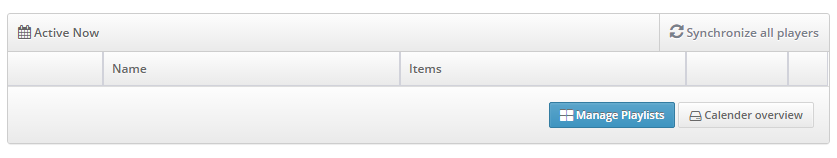If you successfully log in, the dashboard will appear. The dashboard is the central platform from where you have all of the functions at your fingertips.
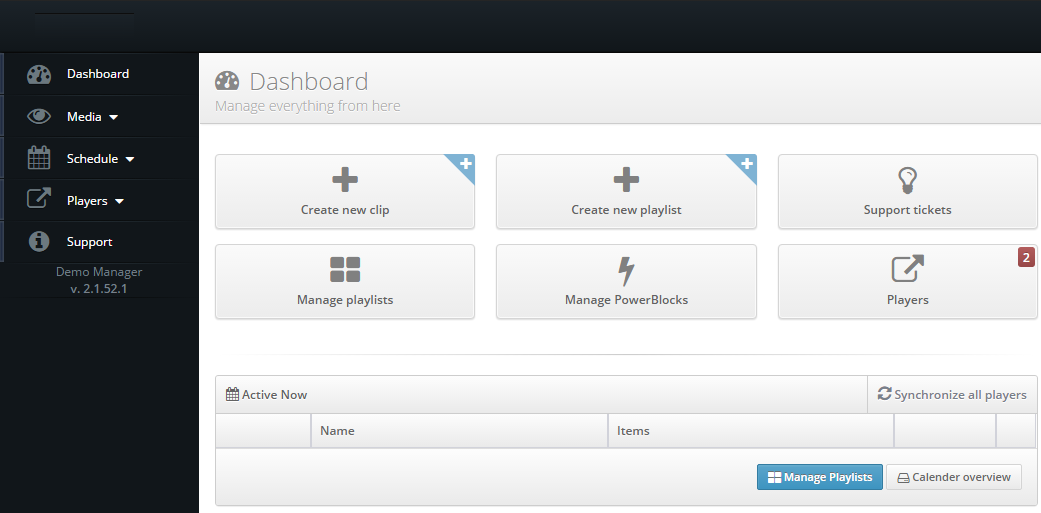
You can select a function by clicking on the icon in the middle section of the dashboard or on a section in the left bar.
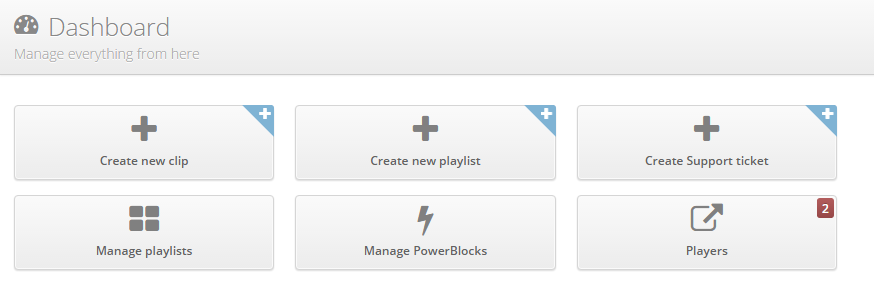
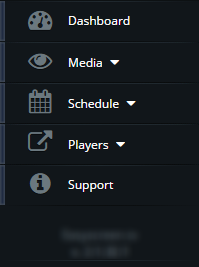
You can always return to the Dashboard by using the left menu. You can find information about all sections in the self support through different articles.
Below the dashboard buttons you will find a block that is called ‘Active now’. Here you can find what playlists are active at the moment. By clicking on the name of the playlist, you enter the playlist and you can view it or edit it. Next to the name of the active playlists, you can find how many items there are in the playlist. Right on top of the block you have a button to synchronize all players.