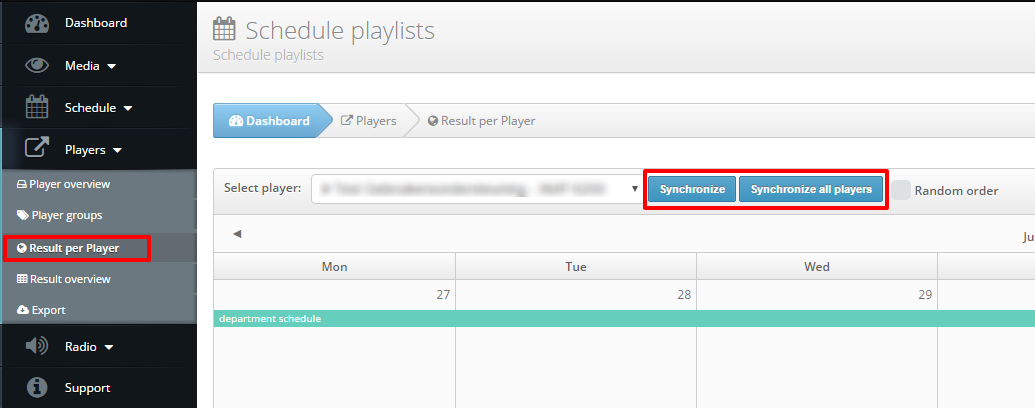WHEN SHOULD I SYNCHRONIZE?
An automatic synchronization of the player will take place once a day. Find more information about this by clicking here. Besides this synchronization, you can choose yourself if you want to synchronize manually at other times. You synchronize the player when you want the player to upload all the new information. For example when you have edited a clip or playlist, it will only show on screen directly when you synchronize the player. Otherwise it will be visible after the automatic synchronization takes place. During the synchronization, the player will download the new content and this can result in a black screen for a moment.
HOW DO I SYNCHRONIZE MY PLAYER?
Go to [Players] in the left menu and select [Player Overview]. On the right of every player you can find a synchronize button. Select this to synchronize the hardware.
For mainusers and subusers it is also possible to synchronize through the calender overview page. Go to [Players] and choose [Calender overview]. Now choose the hardware you want to synchronize through the dropdown of ‘select hardware’. Click on [synchronize] on the right of the player’s name. There’s also the possibilty to synchronize all hardware at once by clicking on [Synchronize all players].
As a single user you also have the possibility to synchronize your hardware through the schedule playlist page. Go to [Schedule] and choose [Schedule Playlists]. Now choose the hardware you want to synchronize through the dropdown of ‘select hardware’. Click on [synchronize] on the right of the player’s name.