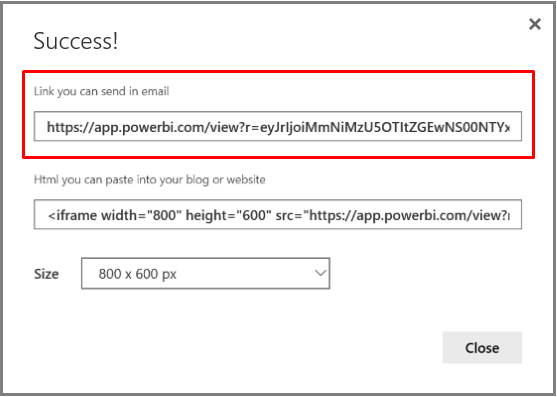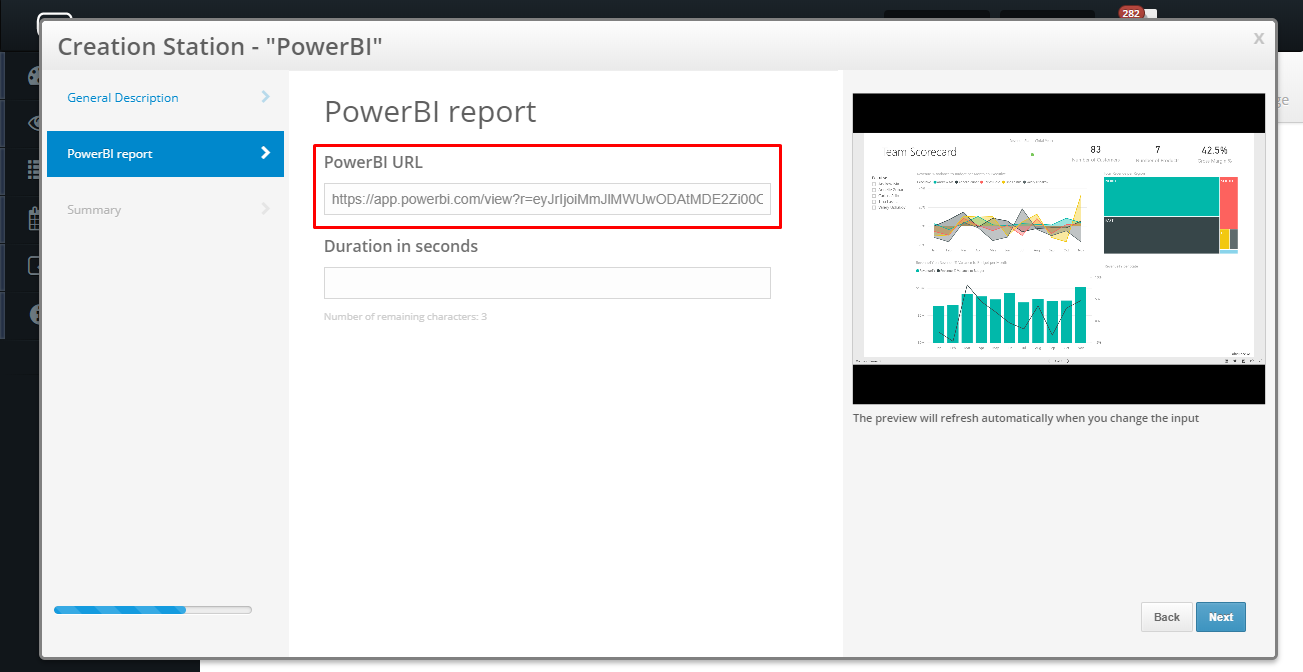POWERBI: WHAT IS IT?
Power BI is a business analytics service provided by Microsoft. It provides interactive visualizations with self-service business intelligence capabilities, where end users can create reports and dashboards by themselves, without having to depend on information technology staff or database administrators.
POWERBI INSTRUCTIONS
- Choose a report from your workspace.
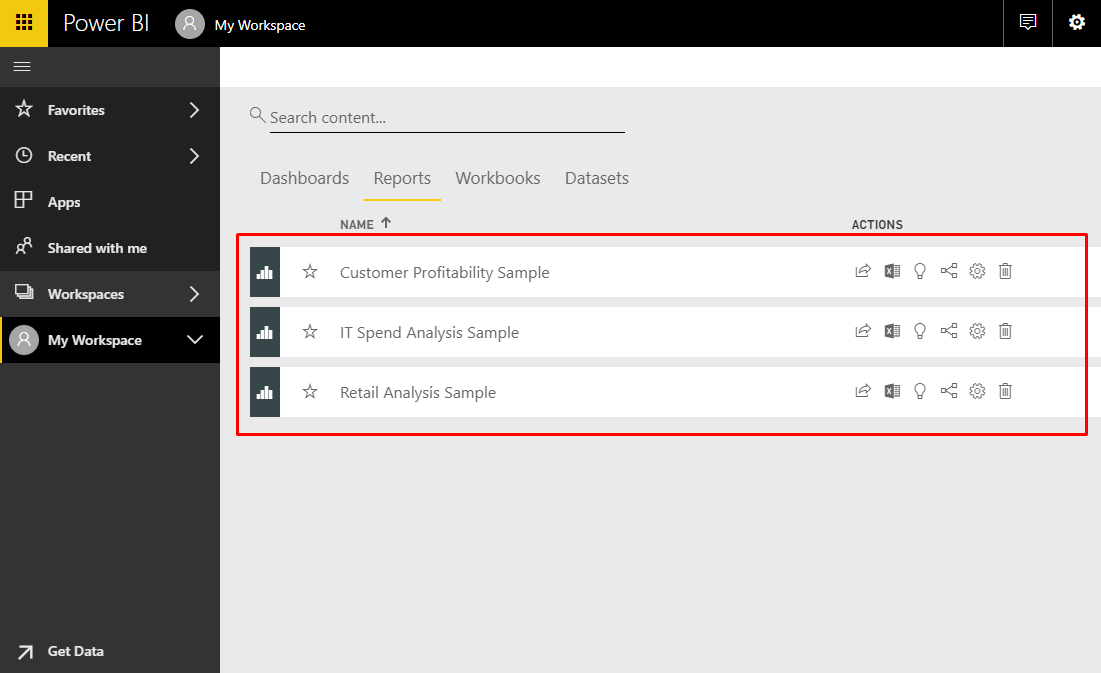
2. On a report in your workspace that you can edit, select File > Publish to web.
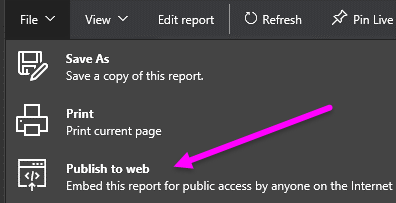 3. Select Create embed code as shown in the following dialog.
3. Select Create embed code as shown in the following dialog.
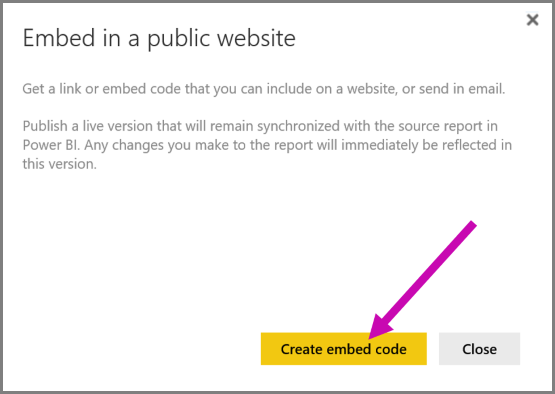 4. Select Publish.
4. Select Publish.
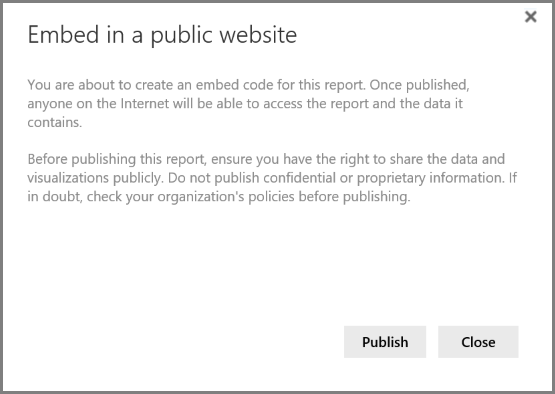 5. Copy the link from “Link you can send in email” and paste it in the narrowcasting portal
5. Copy the link from “Link you can send in email” and paste it in the narrowcasting portal