You can choose how you want to receive messages about tickets, system updates, general messages from the administrator. If you are a main user or sub user you can also choose how you want to receive messages for fragment approval requests. Options for this include in your message box, through a notification in the top right image, through a email notification or in your log.
WHERE CAN YOU DO THE NOTIFICATION SETTINGS?
- Go to [Profile] Learn how to get to your profile settings here
- Press [Messages]
- Check boxes to set how you want to receive messages
- Press [Save]
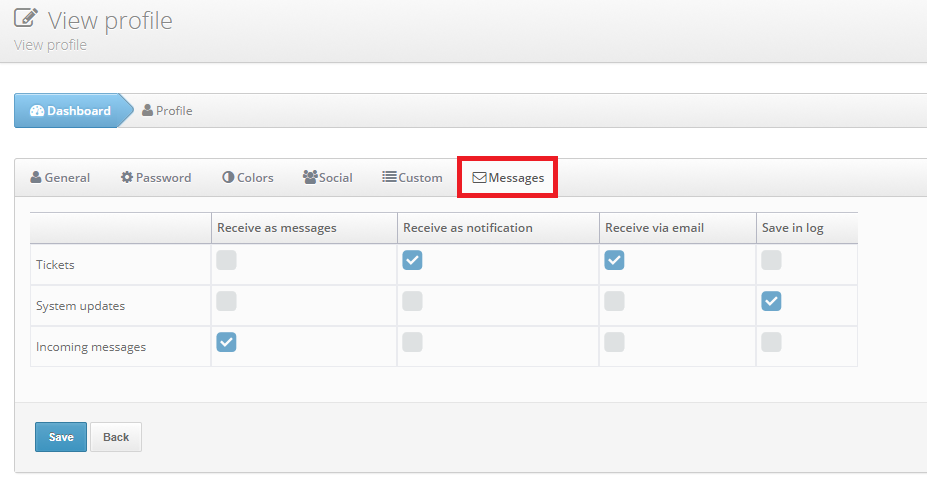
You can change these settings at any time. If you change it, the messages previously received will remain where they are. It is not possible to move messages from one box to another.
