WHERE CAN I FIND MY PROFILE SETTINGS?
When you click on your account name right on top, a menu will unfold. Here you can select [Profile].
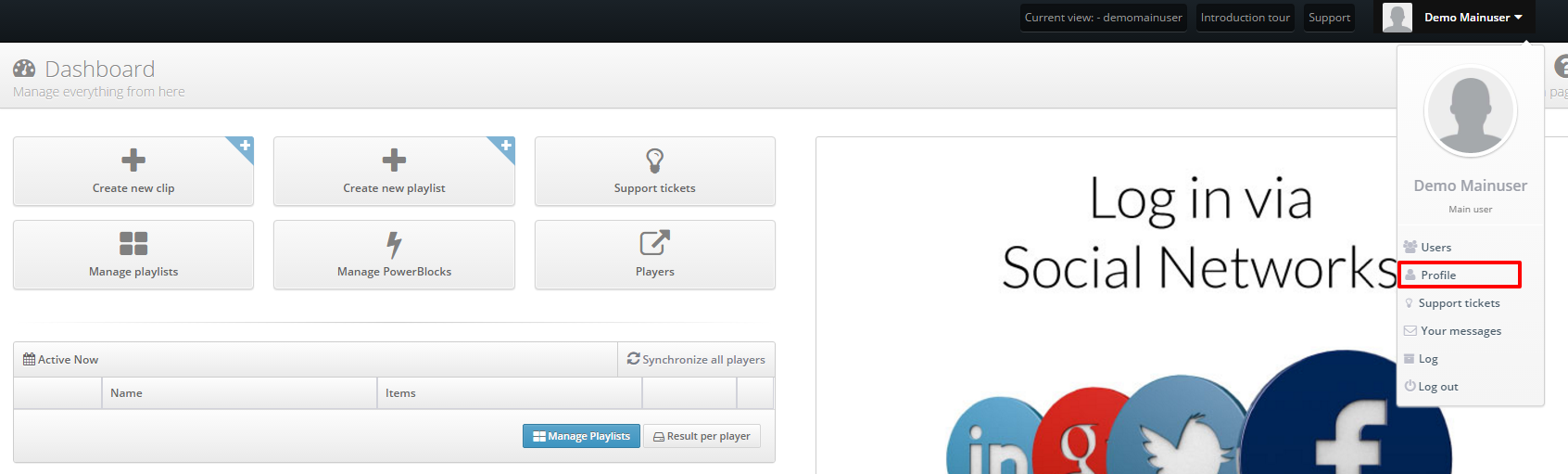
WHAT CAN I DO HERE?
– General: here you can change your name, address and language settings.
– Password: here you can change the password of your account.
– Colors: here you can add standard colours which you can find in the colour tool when creating a template. Learn more about standard colors, by clicking here.
– Social: here you can connect the narrowcasting to your social media account, so you can login with the same login and password.

