CREATING AND SCHEDULING
When you upload a video or image in the CMS, then this is saved on a content server. On these servers all the content is kept. Think of images, videos and widgets.
After you created content in the CMS, you create a playlist. You schedule this on one or multiple media players. If you synchronize your media player, the system will generate a SMIL. SMIL (Synchronized Multimedia Integration Language), is a language that makes you able to easily synchronize multimedia elements. The seperate items are coordinated with each other by SMIL. Each media object is accessed with a unique Uniform Resource Locator (URL) which means that presentations can be made of objects arriving from more than one place and that objects can easily be reused in multiple presentations. A SMIL shows what plays when on the media player. The SMIL is uploaded to the media player server. On this server all media players are assigned and for every media player an unique SMIL is prepared.
All media players check every 5 minutes if there is a new SMIL available. If there is one, it is downloaded. The media player will check if there is new content in the SMIL and if there is, then this is downloaded from the content servers and it will result in new content on the screens.
The media players save the content in the internal storage. If there is new or changed content, the media player will download this.
You will see the explained above here visualized:
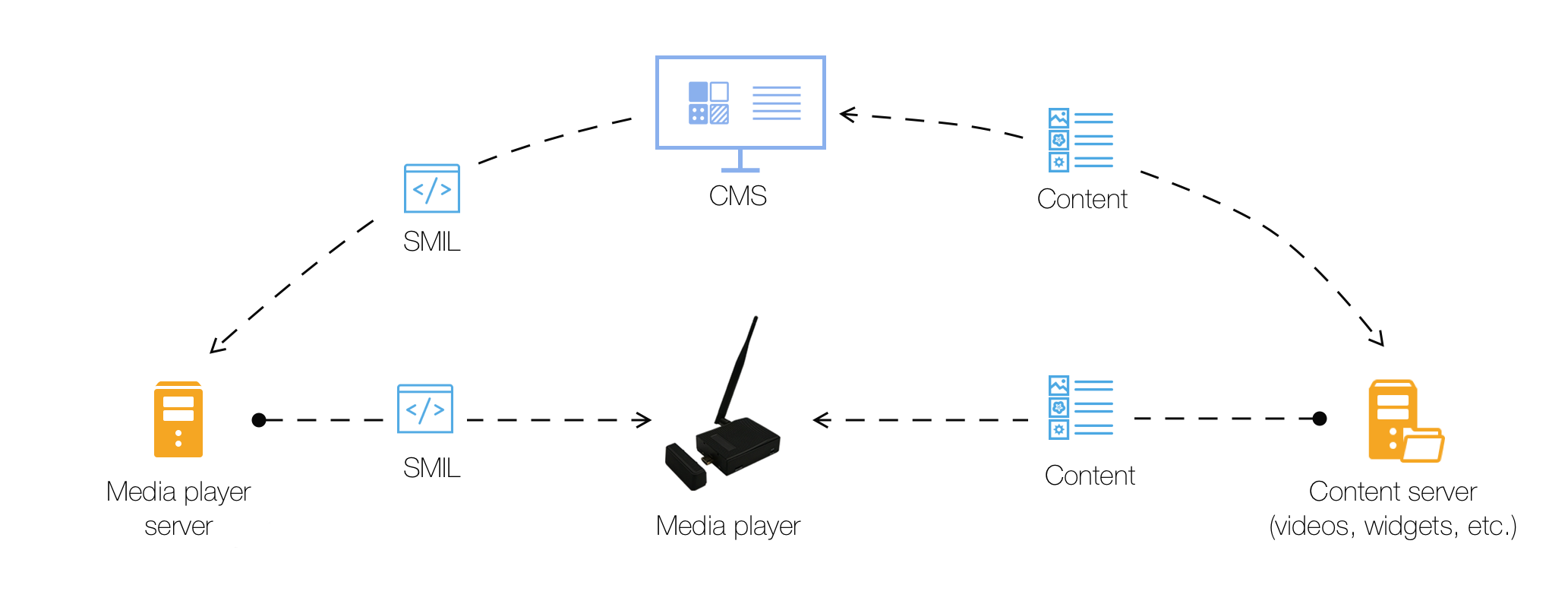
WIDGET CONNECTIONS
The data of widgets (like weather forecast of traffic information) is periodically refreshed by the media player. How often this happens, depends on the widget. For example this can happen every 5 or 15 minutes.
Widgets can be connected to a big diversity of sources. Think of software packages or data sources as weather forecast or traffic information.
To realize a certain connection, an API is needed. An API is a set of clearly defined methods of communication among various data sources. Information can be retrieved if there is a XML, RSS or JSON feed available. These feeds are the data source for the information that should be showed on screen.
