1. Create a clip from the new clip page which contains a video. If you want the video to appear fullscreen on screen, you can choose the template fullscreen video.
2. Follow the steps in the Creation Station and upload a video. Learn more about the Creation Station here.
3. Add the template to a playlist and schedule it for it to appear on screen. More information about creating a playlist can be found here.
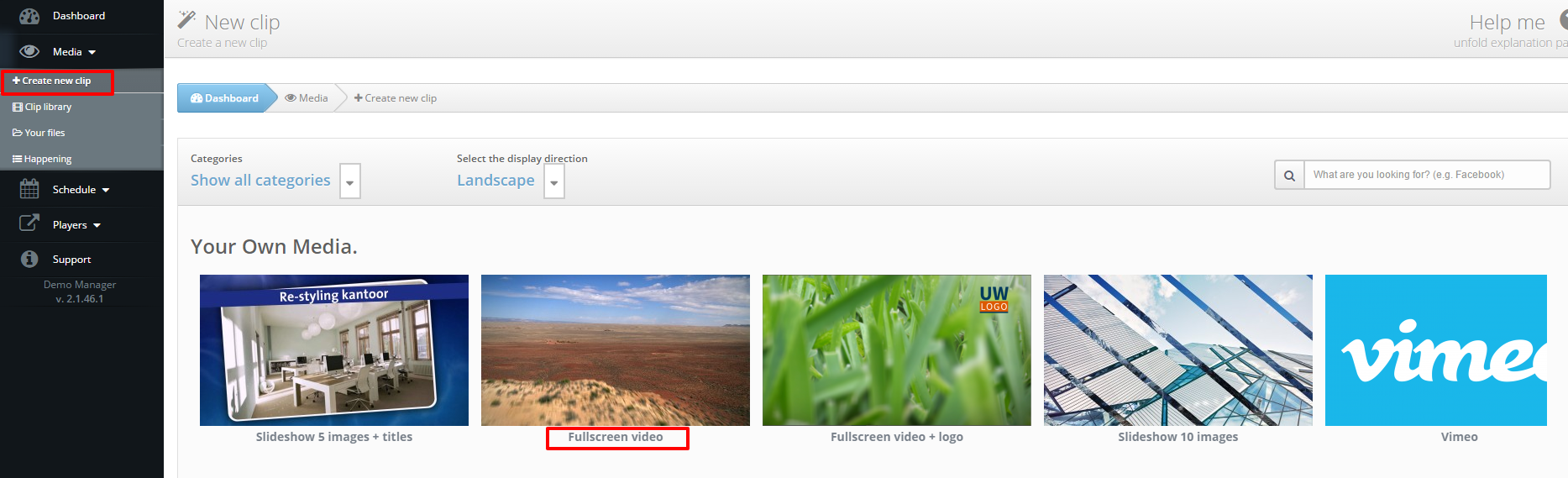
REQUIREMENTS
– You can only upload mp4 or .mov files, otherwise the video won’t play on screen.
– The size of the video on screen is 1920×1080, so your video will be displayed best if it has this size.
– Your video has to have a H.264 codec.
– The video can maximally be 500MB in size.
