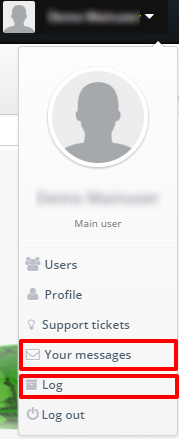The message centre is a page in the narrowcasting system where you can find messages that have been sent to you. This can be messages that have been sent by the Support to you about new features or updates about the system. Here you can also find messages that have been automatically sent to and by your account for the clip approval or rendering of clips. To learn more about clip approval, click here. To learn more about the rendering of clips, click here.
WHAT IS THE LOG SECTION?
Part of the message centre is the section log. If you have set in your profile that you want to put certain messages in your log, they will appear here. To learn more about profile settings, click here.
HOW DO I GET TO MY MESSAGES?
You can find the message centre by clicking right on top in your account on your name and then selecting [Messages] and you can go to your log by clicking on [Log]. The most recent message appears on top. You can see at the top of every message from who to whom it has been sent. Also you can see when it has been sent.