WHERE CAN I FIND THE PLAYER OVERVIEW PAGE?
You can find this page below the section [Players]. It is available for mainusers, subusers and single users.
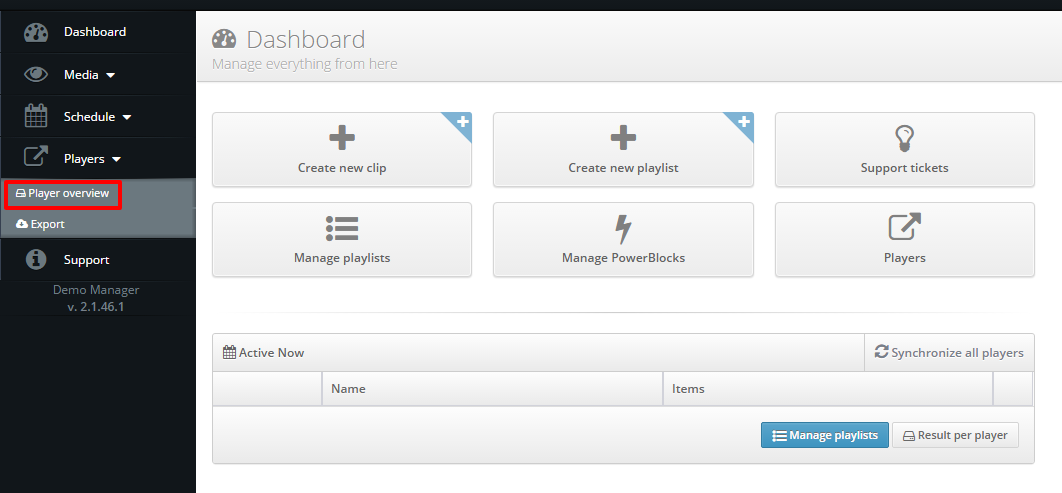
WHAT CAN I DO HERE?
There are different things that can be done here:
– Set a tickertape by selecting the RSS icon in front of the player name. For more information about this, click here.
– Find information about (the status of) your hardware. For more information about this, click here.
– Edit the settings of your hardware. For more information about this, click here.
