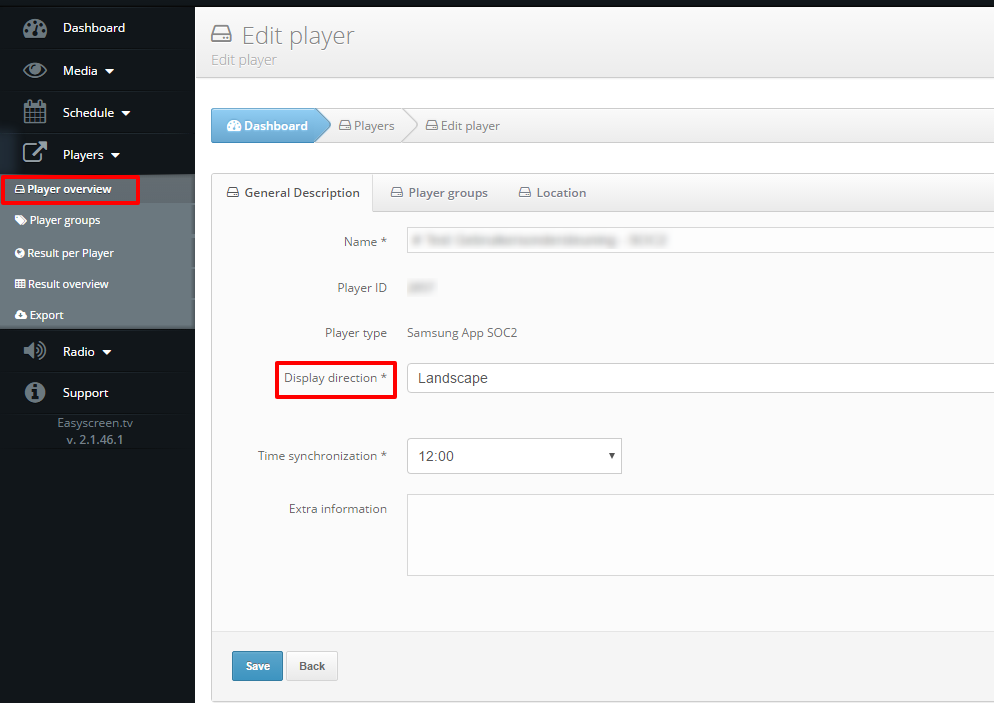To learn more about the different oriëntations of the hardware, click here.
1. Go to [Players] and then [Player overview] in the left menu. Click on the player name of the player you want to change the oriëntation of.
2. Change the oriëntation by using the dropdown next to display direction.
3. When changing, you will receive a pop-up message which tells you the scheduling will be deactivated from this media player, because it is set for the current oriëntation. If you proceed, the oriëntation is changed and the playlists that were on the player are deactivated.