Flexible tool
With the flexible tool you can design your own template. How does this work?
- Go to Media > Create new clip. Click on the button ‘go to flexible tool’.
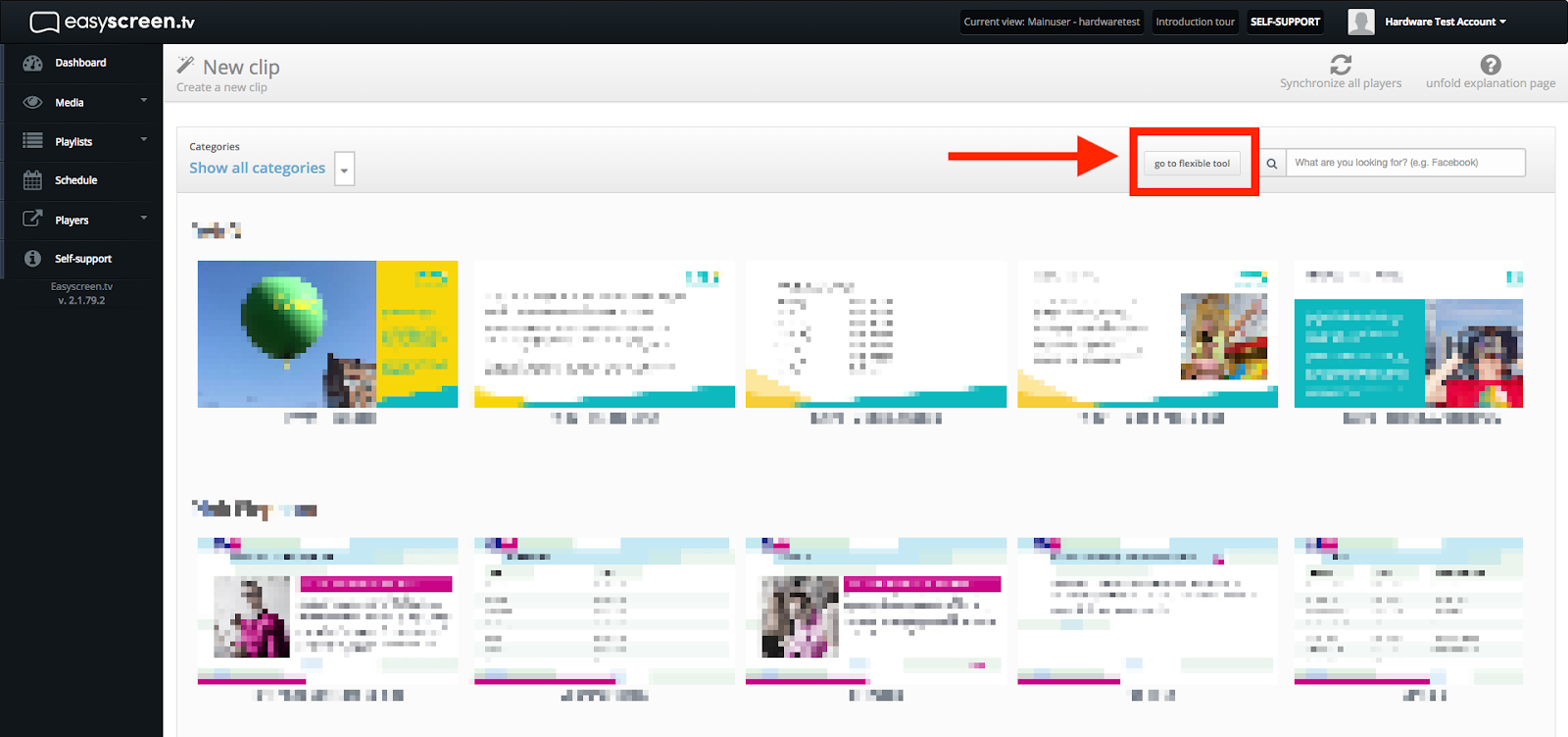
- The flexible tool will start. You can begin from scratch, with an ‘empty’ page. Click on the ‘Start from scratch’ button. There are also premade templates, click on ‘Premade template’ button to use them. Follow the onscreen instructions to use the tool.
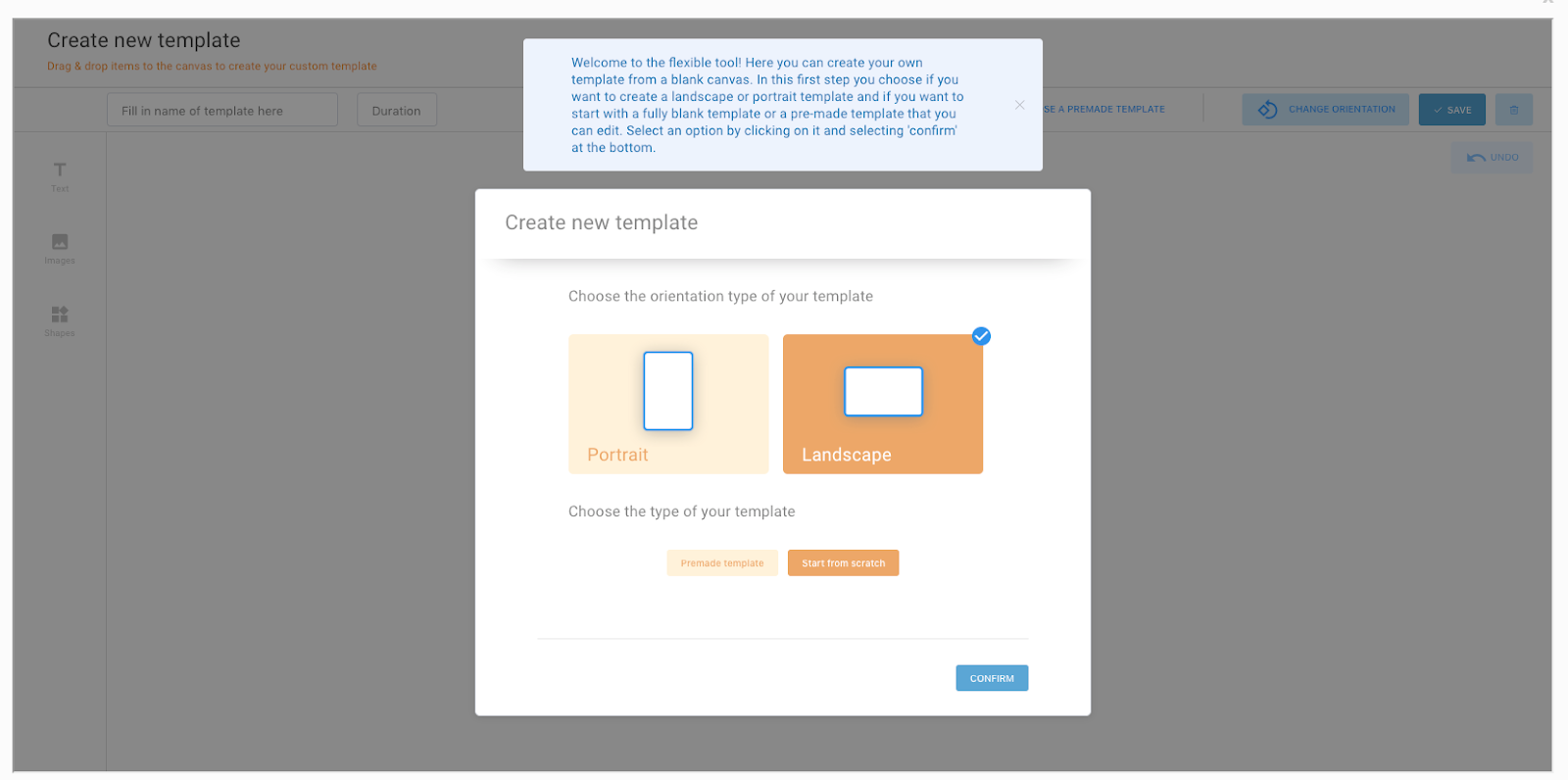
- After saving the template, it will be saved to the Clip Library. Now you can add it you playlists.
If you need help or explanation, just click the question mark at bottom-right.
