WHAT ARE SUPPORT TICKETS?
A support ticket is a message that you can send in the form of a ticket to the Servicecenter. They will read the ticket and respond within 24 hours on work hours to your ticket. You can send a ticket if you have a question, remark or a bug concerning the narrowcasting system.
HOW CAN I CREATE A SUPPORT TICKET?
You can create a support ticket in the support tickets section. You can find this in the dropdown that will open when you click on your account name right on top. Right on top of the column with all your tickets there is a button [Create] for creating a support ticket. You can also create a support ticket straight from the dashboard by clicking on the button [Support Tickets].
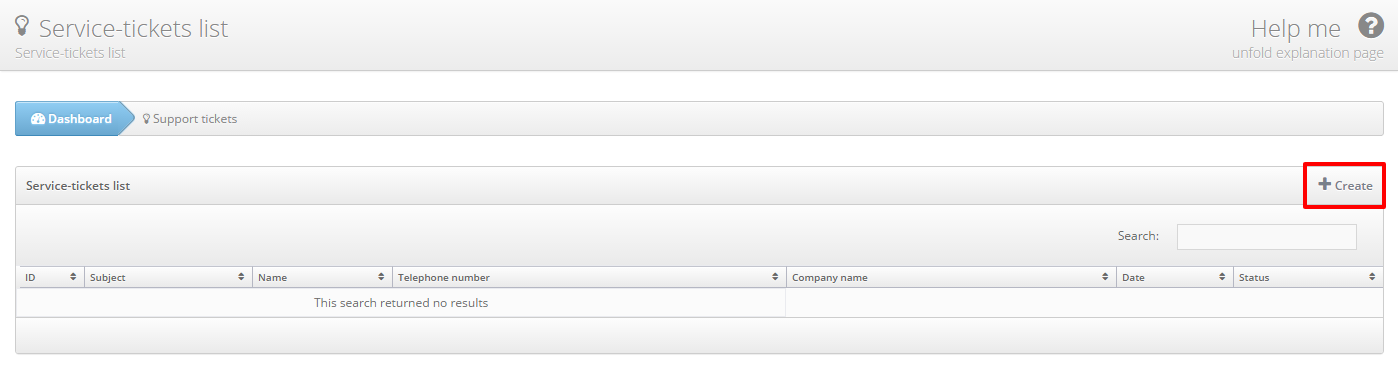
You can add attachments to your support tickets in the system. For example, you can send a printscreen of the issue you have in the system with your ticket. This way Servicecenter can directly see what is going on and anticipate fast.
When creating a support ticket, fill in all required fields as complete as possible and give a clear subscription in the text area of your question or problem. Press [Save] to send the service ticket to the Support team.
WHAT ELSE CAN I DO ON THE SUPPORT TICKETS PAGE?
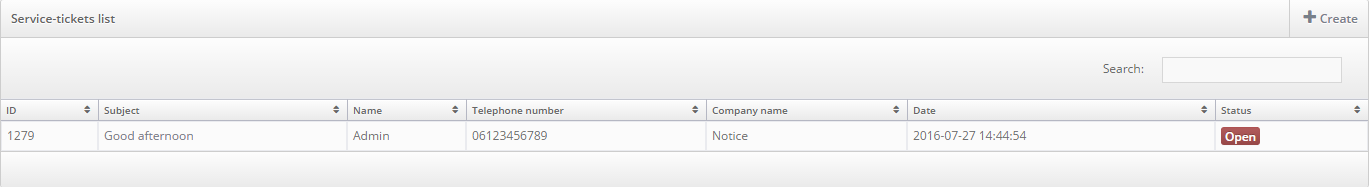
You can view your support tickets and the status of them. When you click on the name of the ticket, you go into the ticket and you can see the repsones that you got on your ticket. When a ticket is open, you can reply on the ticket and it will be sent to the Servicecenter.
In the overview of tickets you can order the tickets on all columns (e.g. on number) by clicking twice on the column of your choice.
In the overview of tickets you can see on the right of every ticket if the ticket is open or closed. Tickets can only be closed by the Servicecenter. When a ticket is closed, you cannot reply to the ticket anymore.
