What does the Flickr Group widget show?
The widget shows images from the profile you selected from the social media platform Flickr. Flickr is a social media where you can manage and share images. The most recent images that have been added to the profile is shown on screen. The widget checks constantly if there are new images available.
How do I fill in the widget?
You only have to fill in the Flickr ID in the field ‘Flickr group id’ in the Creation Station of the group page that you want to show images of. A Flickr ID consists of a number combination, followed by @N, followed by another number and is in the url of the page that you are on. Example: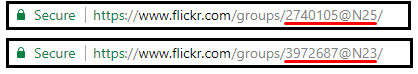
The page I want to use does not have numbers in the url
Some group pages have a Username instead of a Flickr ID. Example:
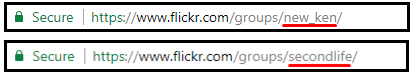
This name is not the ID and cannot be used in the ID field in the widget. Therefore you need to find out what the corresponding ID is. This goes as follows:
- Go to ID getter: https://www.webpagefx.com/tools/idgettr/
- Fill in the url of the Flickr page you want to show in the field on the site
- Click on ‘find’
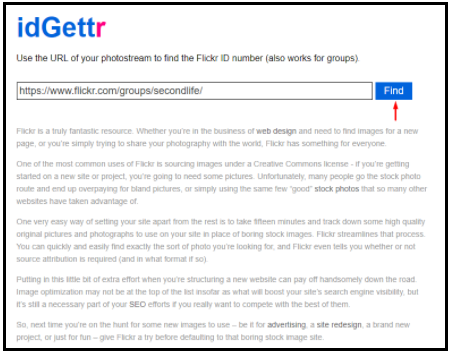
4. The ID will appear below the bar
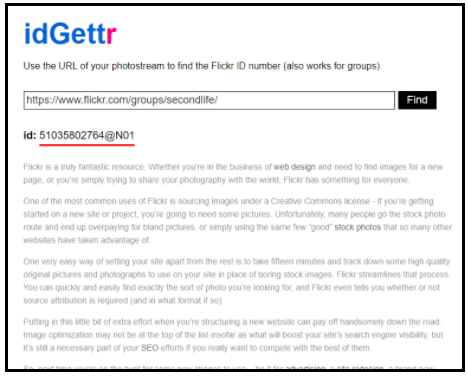
You can now fill in the ID in the field in the Creation Station. When you have filled in the ID in the Creation Station, you go to the summary and save the widget. Then you can add it to a playlist.
