You can schedule on dates as a mainuser or subuser by following these steps below. For scheduling your playlist on dates for single users, click here.
SCHEDULING ON DATES
1. Unfold the date field, by selecting the plus symbol on the programming page next to the text ‘Add a date slot (fill in a start- and end date)’.
2. Check the box on the left of the field.
3. Fill in a start date and and end date. You can fill it in manually or choose a time by using the calendar icon and selecting a time in the pop-up.
4. Add multiple slots if needed, by selecting the plus symbol on the right of the date field. You can delete a date slot, by selecting the minus icon.
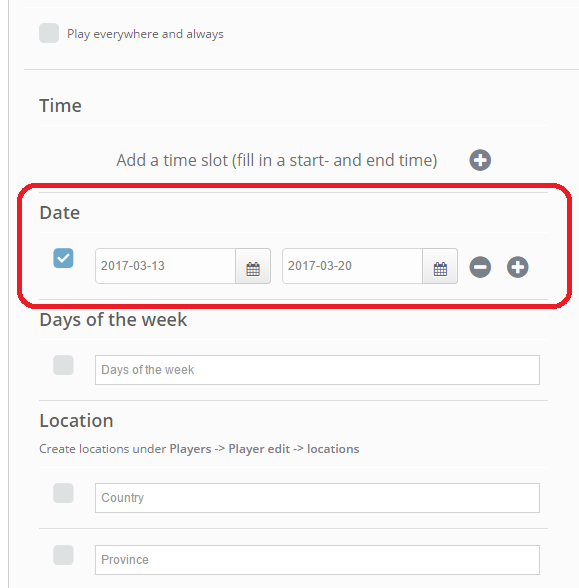
Want to know what more settings are possible for scheduling a playlist? Click here.
