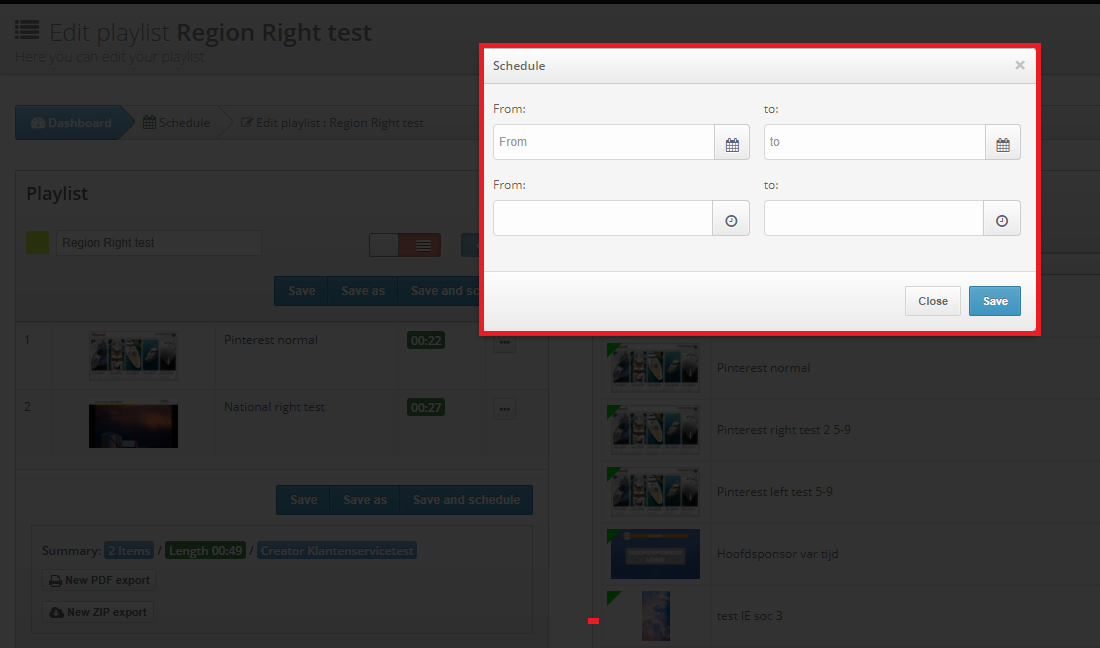WHAT TO DO WITH CLIPS WITH DEVIATING DATES AND TIMES
Per playlist you can set a start date and end date for the playlist. This can be done through scheduling. More information about scheduling for mainusers and subusers can be found here. More information about scheduling for single users can be found here.
HOW CAN I SCHEDULE A SEPERATE CLIP?
You can schedule the seperate clips in a playlist to play between a period of time (for example from 9 AM to 1 PM), but you are also able to schedule them between certain dates. So when your playlist is scheduled from August 1st until August 31st, you can schedule a clip in the playlist from August 1st till August 15th and it will not play after this date. You can schedule per clip when you are in the create playlist section and you click on the dots next to the clip and choose ‘schedule’. A pop-up will open where you can fill in start times/dates and end times/dates.